Step 1: Click "Auto" button, enclose horizontal axis by dragging, and wait a minute...
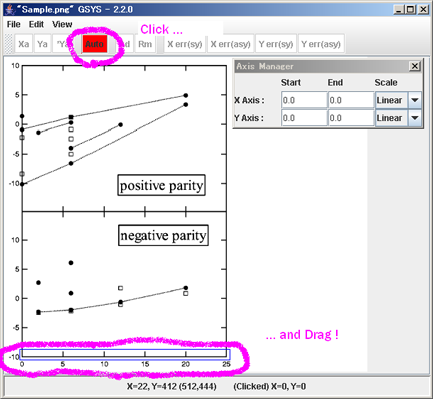
Step 2: Choose start and end points on horizontal axis from candidates (A, B, C, ...) , and click "OK".
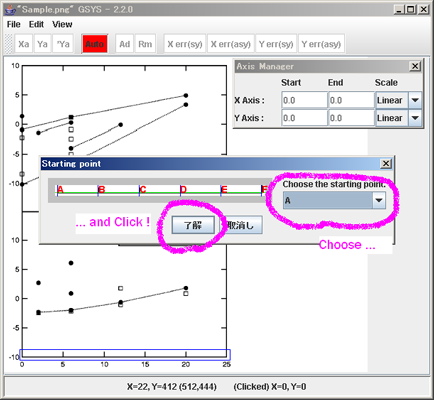
Step 3: Now horizontal axis and its start and end points are fixed. Then give values of chosen points and scale of axes (linear or logarithmic) in the "Axis Manager" window.
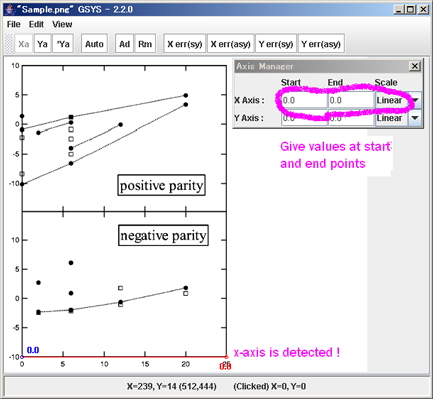
Step 4: Repeat above procedure for vertical axis and start digitization!