Masaki CHIBA
Division of Electronics and Information Engineering
Hokkaido Univ. Sapporo, 060 JAPAN
As an application of the IntelligentPad system, the NRDF database system is re-designed and developed. In the system, every component of the user interface is represented by reactive media objects called Pad. The exploitation of the IntelligentPad architecture in developing the system enhances the usability and reusability of the tools developed. Several pads specially designed for the NRDF database system are shown together with the examples of how to use them.
A newly designed system for the NRDF database is introduced. This system is developed using the IntelligentPad system for the distribution, exchange, and reuse of various intellectual resources including observed data and their descriptive information, and analysis tools in nuclear reaction experiments. All of the components in this new NRDF system such as nuclear reaction data, database search programs, graph drawing tools, and their operation environments are represented by composite pads in the IntelligentPad architecture. Therefor this system provides a user environment consisting of various reactive media objects; they look like paper sheets on the display screen, and work as GUI to the databases. The exploitation of these media objects enhances the usability and reusability of the tools developed.
The NRDF (which stands for Nuclear Reaction Data File) system is a data compiling, storage and retrieval system for charged-particle nuclear reaction data[1]. The current system was implemented in 1975. Although several modifications and facilities have been added to the system, the major part of the system has been in service since then, running on a main frame computer. We need a new NRDF system based on new concepts and technologies in order to get benefit of recent hardware and software technology developments such as multimedia technologies, and object-oriented modeling and development technologies. The IntelligentPad is a new object-oriented media system[2].
The IntelligentPad system was proposed and developed at Hokkaido University so as computers to work as meta-media that provide us with an overall integrated environment for our intellectual activities. This system provides a unified framework for the modeling, the presentation, the synthesis, and the management of multimedia documents, system-provided functions, and application programs. Every intellectual resource is represented as a pad. Pads can be pasted on another pad, and later can be peeled off their base pad.
So we have decided to expoit the IntelligentPad architecture in developing this new NRDF database system, and have developed several new functional pads for this specific application.
We will show several pads specially designed and developed for the NRDF database system. We are using these pads to compose various interactive tools for the database access, the graphical visualization of the record distribution, the filtering of these records, and the viewing of their details.
Contents of This Section:An application of the IntelligentPad system appears on a RootPad that is actually an X-window. Fig.1 shows a display snapshot of the NRDF database system, which contains all the pads specially developed for this application.
In the figure, pads are arranged in three columns. The left hand column are some component pads and tool pads used in this application. Among them are Input/OutputPad, ContainerPad that transports any number of pads from one pad to another, DatasetIdPad that represents each NRDF data entry, DatasetPad that holds a data table and its related information, GraphPad that graphically presents table data, and TrashPad that erases any pads. In the middle and the right hand columns are the composite pads that perform some functions of this application. Among of them are arranged: two pads for indexed record search (the top of the two columns), one pad for section records (in the middle of middle column), four GraphPads with one DatasetPad, and one GraphBasePad with two GraphPads pasted on it(in the bottom of right hand column). Now, we will explain each composite pad in the following sections.
The pad in Fig.2 is a composite pad for the access of NRDF database and graphical visualization of record distribution. This pad is composed of one DatabaseProxyPad, five Input/OutputPads, one ButtonPad, one SqlQueryMakerPad and one RecordDistributionPad.
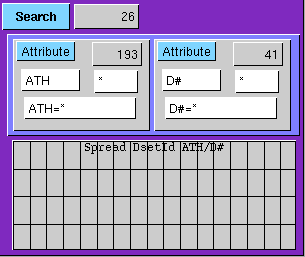 |
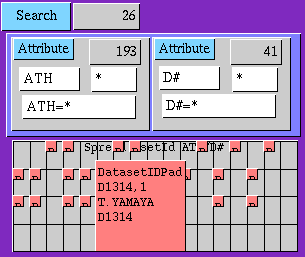 |
| Fig.2: Index record retrieval; Two attributes specified and SQL select statement generated for these parameters are shown on I/O pads | Fig.3: Index record retrieval; DatasetIdPad for each record found |
First, you can specify one or two attributes that describe information in the NRDF database. Among candidate attribute are RCT,1 and RCT,2; where RCT,1 and RCT,2 mean target nucleus and projectile respectively in the nuclear reaction formalism. Then the SQL query is made up, which can be seen by an OutputPad connected to the query slot of the DatabaseProxyPad.
If you click SearchButton, the NRDF database (named DBNRDU) is retrieved. When database search has finished, the number of retrieved items is displayed on the OutputPad as "47" for example, and the records found are graphically distributed as pads (DatasetIDPad) on the RecordDistributionPad (Fig. 3). The RecordDistributionPad represents the target variety as its X-coordinate, and the incident particle variety as its Y-coordinate. In this case, you can see the target nucleus and the incident particle of the corresponding record when you select a DatasetIdPad (which is enlarged as shown Fig.3) on the RecordDistributionPad.
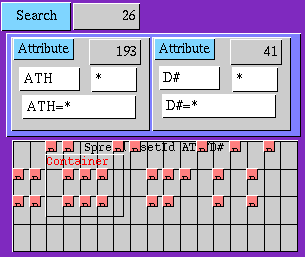 Fig.4: A ContainerPad getting some DatasetIdPads
Fig.4: A ContainerPad getting some DatasetIdPads
You can inspect the record distribution of the database with respect to different pairs of attributes. In the top of the right column of Fig.1, you can see another pad. This pad is just the same as the one mentioned above except the additional use of AndSetWorkMakerPad. Assuming that you want to inspect the record distribution with respect to detected particles and incident energy values for an arbitorarily selected subset of the previous database retrieval result. For an arbitrary selection of records, you can use the ContainerPad. This pad picks up the pads covered by this pad; you can just select the ContainerPad, move and resize it to cover the records you want to pick, then popup the menu to specify the get operation (Fig.4). After picking up records, you can move the ContainerPad to the AndSetWorkMakerPad (Fig.5 as after move), select the ContainerPad, and popup the menu to specify the release operation (Fig.6). The picked up DetasetIdPads are released from the ContainerPad and pasted on the AndSetWorkMakerPad.
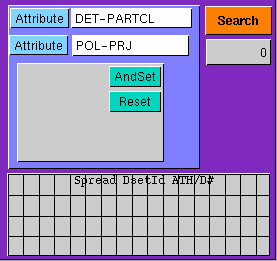 Fig.5: A ContainerPad used to transfer some DatasetIdPads form one context to another
Fig.5: A ContainerPad used to transfer some DatasetIdPads form one context to another
Now you can click the SaveButton, then dataset identification records transported by DatasetIdPads are saved in the work file of the database. Now you can perform search operation with respect to a new pair of attributes. When you click the SearchButton on the DatabaseViewerPad, search operation begins and the retrieved records are distributed with respect to the new pair of attributes, "DET-PARTCL" and "INC-ENGY-LAB" (Fig.7).

Fig.6: Releasing DatasetIdPads on a AndSetMakerPad
|
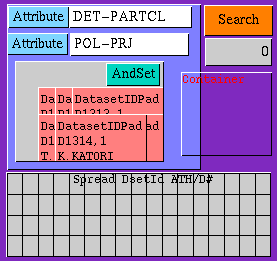
Fig.7: Index record retrieval in another context
|
If you want to inspect the record distribution independently from the previous retrieval, you can use this composite pad or its copy without AndSetWorkMakerPad.
You can make DatasetPads from a DatasetIdPad. To do so, you can use the composite pad shown in Fig.8. You may paste any DatasetIdPad; the first element in the set of dataset identification records is removed and displayed such as "D1307,1" (Fig. 8). This identification code of the record is also put into SQL select statement as a parameter. Now, if you click the GetDataset button, the DatasetPad for the DatasetId will be created ( Fig.9). You can click the NextDataset button to create the DatasetPad for the next element in the set of dataset identification records.
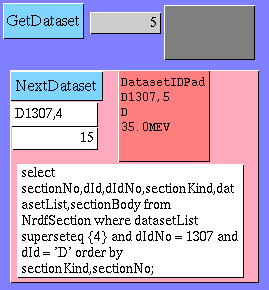 |
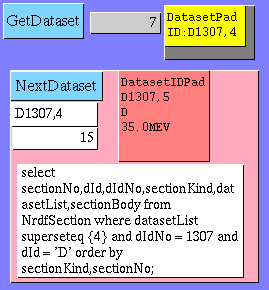 |
| Fig.8: A composite pad for dataset assembling from section records; a DatasetIdPad is pasted on this pad | Fig.9: Making a DatasetPad with the DatasetIdPad pasted |
If you obtain a DatasetPad, you can see any details of the dataset through appropriate viewer pads for different purposes. For Example, we provide two graphical viewing pads for datatables: GraphPad and GraphBasePad. The GraphPad shows a numerical data table as a data point graph with or without error bars. The GraphBasePad is used to compare several datatables visually. This pad makes the background color of each GraphPad transparent. It also adjust the scale of coordinates of all the GraphPads pasted on itself. Fig.10 shows two GraphPads showing two datatables of Dataset D1301,3 and D1301,4 (above), and a GraphBasePad (below). On the GraphBasePad, these two GraphPads are overlayed.
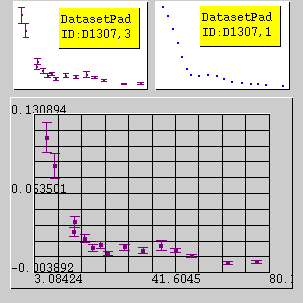
We have shown several pads specially designed for the NRDF database, together with the examples of how to use them. A pad in the IntelligentPad system is a reusable media object. Once a new pad is developed, it can be registered in a common pool of pads as a shared resource: it can be reused in different contexts by different people in the community. It is noticeable that only about three months was taken to design and develop the pads for this system. The IntelligentPad system itself is now evolving as a meme media system, in which you can easily distribute any composite pads world wide through the Internet and exchange them with other researchers. We could be convinced that the IntelligentPad architecture might be effective in developing application systems shared in some community as the NRDF system.
The author would like to thank Professor Y. Tanaka for his helpful discussion and suggestions, and M. Nakagawa and other members of the Laboratory for their assistance in developing the system. He also acknowledges K.Kato and A. Ohnishi for their comments on the design of pads.
| [1] | K. Kato: "Charged-Particle Nuclear Reaction Database NRDF", Genshikaku Kenkyu, Vol.39 No.5,(1995), pp63-73. |
| [2] | Tanaka,Y: "A Synthetic Dynamic-Media System", Proc. of International Conference on Multimedia Information Systems, pp.299-310, Singapore (1991). |